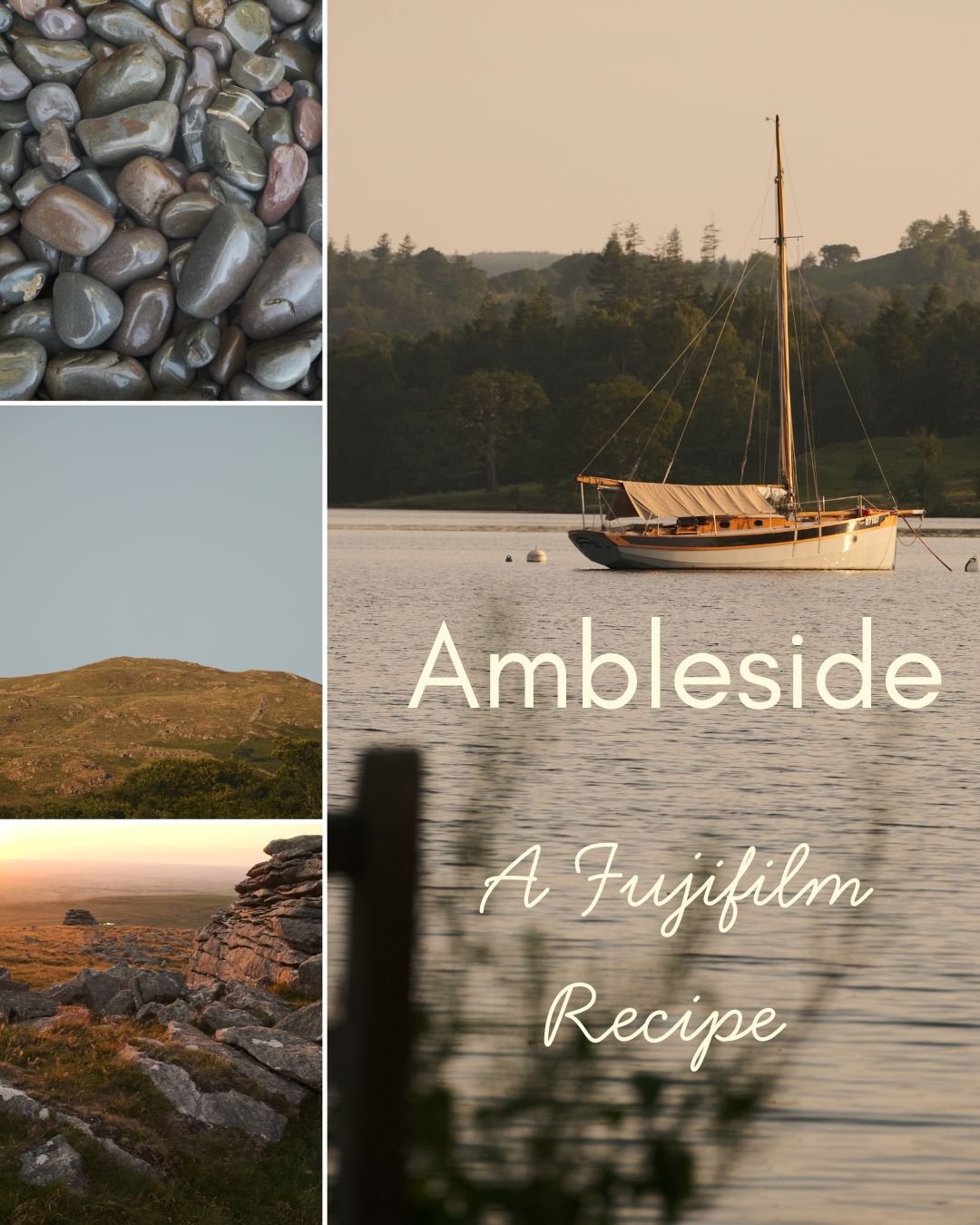Meet my first Fujifilm recipe: ‘Ambleside’
Ever since I started my approach to photography where I don’t post process any images, Fujfilm cameras and their recipes have been invaluable to me.
What is a Fujfilm recipe?
For those new to this concept, Fulfilm allows users to customise some of the settings in their camera to replicate old films they used to produce in the pre-digital era. These settings simulate different colours, each giving different creative looks. They replicate 35mm films such as Velvia, Provia and Astia, but also give you specific control over the highlights, shadows, saturation, dynamic range and many other technical settings. Like an experienced chef using ingredients to craft a recipe, photographers can utilise all these settings to create ‘recipes’ for different creative looks in their photographs.
Many photographers have used these settings to create simulations from many brands. Camera's don’t always do what you’d expect them to in some situations, so having these ‘controls’ to get more of what you had in mind is useful. I use them to give me control over the appearance of my images ‘in camera’ without the need for post processing.
What does this recipe do to the image?
I love creating images at golden hour, the time when the light is at its most golden either side of sunrise or sunset. It creates this golden glow which this recipe allows you to really ‘lean into’. Because of this approach it is also useful for warming up images to give them a brighter tone overall. Some examples are in the gallery below. I’ve included one to illustrate where you need to be careful with it. Because this recipe uses a combination of Eterna, the fluorescent 2 white balance and a white balance shift to warmer colours, it can sometimes make whites slightly beige - so have a look at the photo of the plants against what should be a white wall. If you need to tone the colours down you could try switching either the white balance shift to be more neutral, or use the same shift, but on auto white balance and not fluorescent 2.
Why ‘Ambleside’?
I’m working on a variety of recipes and I want to name them after places that mean something to me. The town of Ambleside in the Lake District National Park is somewhere i’ve visited many times, and enjoyed many holidays, including my honeymoon.
On a holiday in the national park in 2025 we were sat in a pub beer garden by the side of Lake Windermere and the golden hour light was looking beautiful. I tried some of my other recipes (which will appear at some point) but they weren’t doing what I wanted in those conditions, so I thought I’d try and create a new one using some settings that make its approach to colour science a little more bold than the others. The waterside atmosphere was perfectly captured by these settings, and is reflected well in this image from that evening.
The greens and blues are subtle, but the highlights and shadows make for relatively punchy contrast, but the yellow tone that the Eterna film simulation, the white balance and the white balance colour shift introduce reflects perfectly the evening I experienced.
Its proven useful in many other situations since, but will forever be associated with that evening, hence the name.
Ambleside Film Simulation Recipe Settings
Film simulation: Eterna
Grain effect: off
Colour chrome effect: weak
Colour chrome FX blue: weak
White balance: Flourescent light 2
White balance shift: R+3 B-5
Dynamic Range: 200
Tone curve: H -1 S+2
Color +3
Sharpness +3
Noise reduction -4
Clarity +2
Example images
Below i’ve tried to include a range of images using this recipe in a variety of locations, at different times of day, with different colours, subjects and natural light. It’s quickly become one of my default recipes that I use in many situations. I hope you enjoy it. Do let me know what you think.